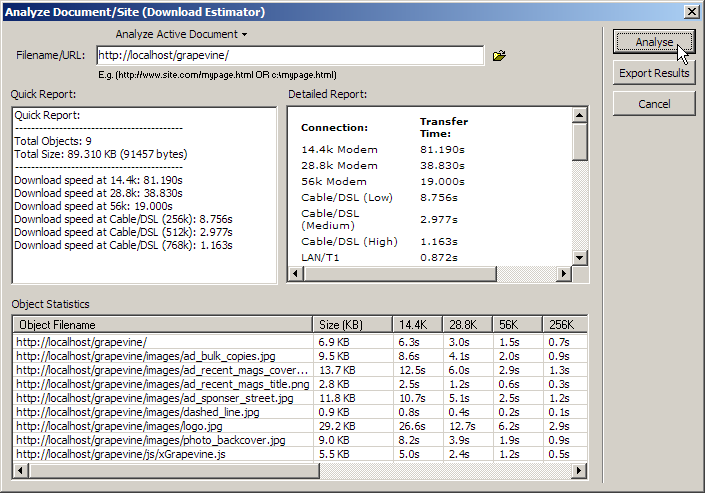Analyzing a document's size
First Page 2006 can analyze a web page's size and generate a detailed report on how long this page will take to download using different speed Internet connections and what percentage of the total individual images and media files occupy.
To analyze a document's size:
Click on the Tools > Analyse Document Size menu option.
Enter the path to the web page in the Filename/URL field by either typing it or using the
 button.
button.Click on the button. A detailed report is being generated.

To save the report results as an HTML file, click on the button.
Navigate to the required directory, enter the file name in the File name field and click on the button.